IDABUS Reporting
Efficient reporting for your successful audit
Reports form the foundation of a successful auditing strategy. They provide crucial information for well-founded audits. Good reporting includes, for example, determining who had certain authorizations at a certain point in time or what changes someone has made in a specified period of time.
It enables complex data to be presented clearly and comprehensibly in order to analyze the current audit situation and identify future trends. This enables strategic audit decisions to be made and future developments to be recognized at an early stage.
Customized reporting is crucial, as every company has individual requirements. Flexibility makes it possible to focus on specific aspects relevant to the audit.
Examples range from IT authorizations to compliance analyses. Reports can be created without the need for programming, which makes the process efficient.
The linking of reports creates synergies and enables deep insights. Workflows can also be implemented directly.
Invest in a powerful reporting solution and lay the foundation for a successful audit. Contact us today to find out more.
Download the data sheet here.
Optimize your reporting with us!
Get exactly the information you need, when you need it. With our IDABUS reporting tool, you can create on-demand reports based on both current and historical data.
Use a wide range of predefined report templates and adapt them to your specific requirements. Regardless of whether you need to check certain authorizations or monitor compliance guidelines.
Track changes, analyze group memberships or plan onboarding processes more efficiently. Create new reports without programming.
Drill down on data and links between reports to gain a deeper understanding of complex relationships. Execute workflows directly on selected report data to seamlessly integrate processes.
And for easy forwarding and archiving: export report data conveniently as PDF or CSV.
Discover a variety of report templates that can be customized according to your needs, including
- Which groups (roles, OUs, authorizations, …) were assigned to a specific user at time X?”
- Who had a certain authorization at time X?”
- Which users have an account name that does not comply with the compliance guidelines?
- Which groups have more than 1000 members?
- What changes has a particular user made in the last two months?
- For which users will an onboarding process be started within the next 30 days?
A well thought-out reporting system is crucial for effective audits. It promotes data-oriented decisions and lays the foundation for sustainable success in the audit area.
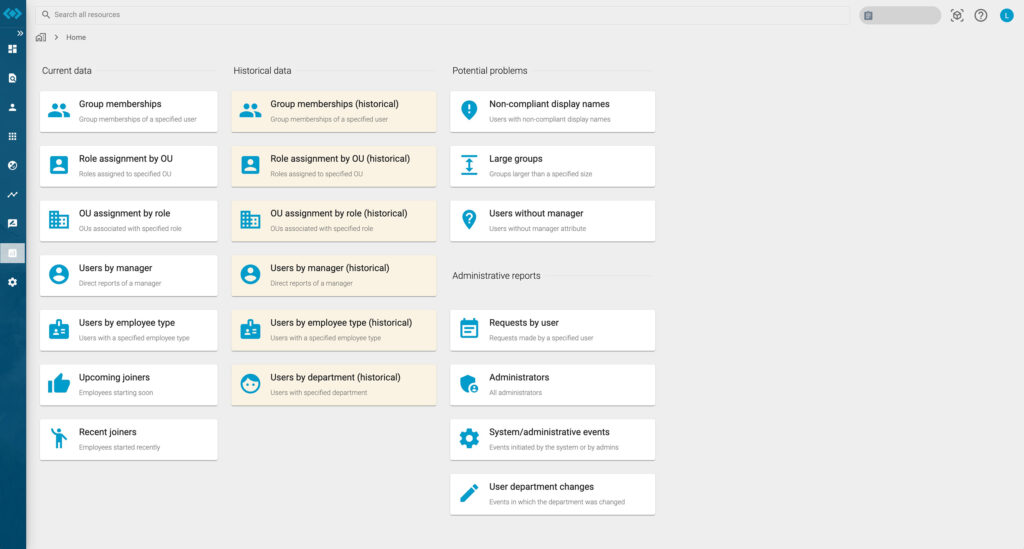
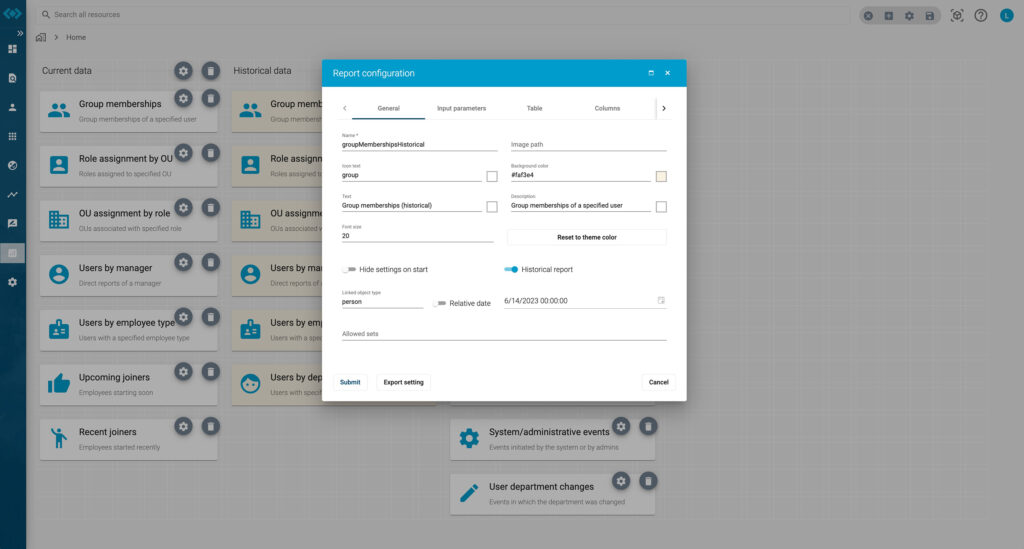
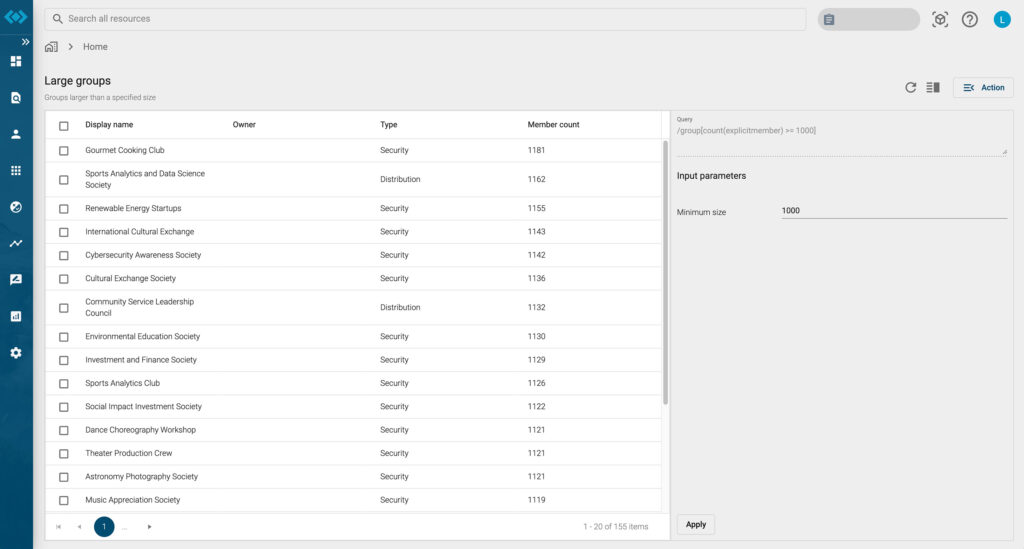
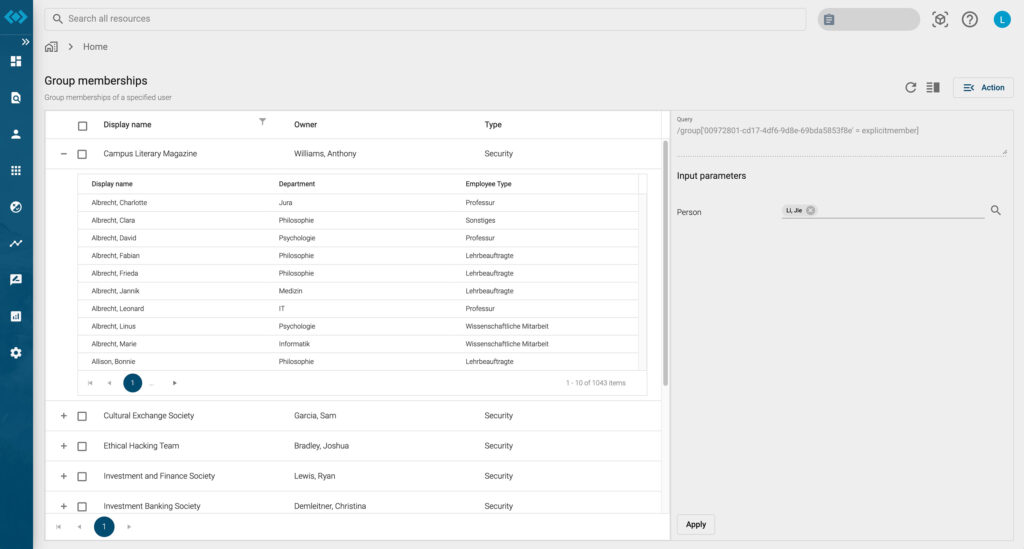
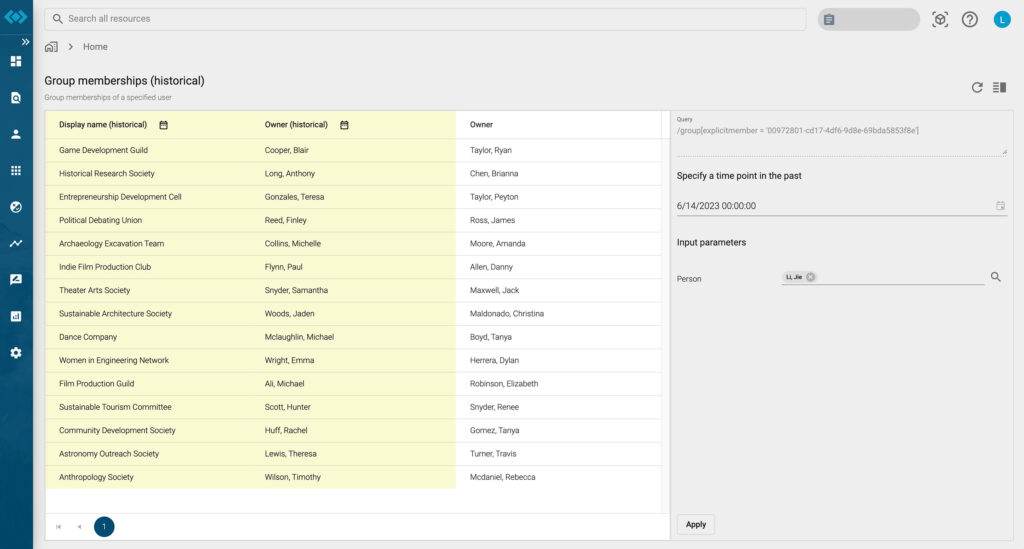
Our products and extensions
For a direct connection
Do you have any questions or would you like us to advise you? We will help you find the best solution for your specific requirements.


